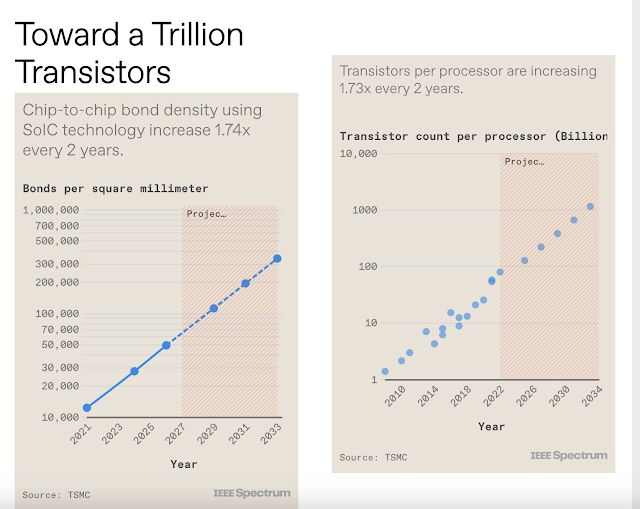Remember, this is a highly detailed breakdown, and the specific steps you take will depend on your chosen platform, functionalities, and desired level of complexity. Start with a solid foundation and gradually add features and refinements as you develop your AI assistant.
A) Pre-Development
1. Project Planning:
2. Data Gathering:
3. Threat Modeling and Security:
B) Actual DevelopmentYou have two main options for developing your AI assistant:
No-Code Platforms:
- Ideal for beginners or those without coding experience.
- Provide visual interfaces and pre-built components.
- Offer faster development and easier maintenance.
Coding from Scratch with Python Libraries:
- Suitable for those with coding experience or seeking greater customization.
- Offers more flexibility and control over the assistant's behavior.
- Requires knowledge of Python programming language and relevant libraries.
NO CODE APPROACH:
See below for a detailed breakdown on creating your AI assistant without any coding:
-
Choose a No-Code Platform:
Research Popular Options: Explore websites and reviews for platforms like Landbot, Voiceflow, or Botpress. Each offers different features and focuses.
- Design Conversation Flows:
- Start Simple: Begin with a basic greeting and a few common questions or requests you expect users to have.
- Welcome Message: Craft a friendly welcome message like, "Hi there! How can I help you today?"
- Intents:
- Identify the main things users might want to do (e.g., "get the weather," "set a reminder," "ask a question").
- Use your platform's interface to create an "intent" for each of these.
- Entities:
- Identify specific pieces of information the user might provide within a request (e.g., city name for weather, time for reminders).
- Create "entities" to capture this information.
- Responses:
- For each intent, write the responses your assistant will give. You can have multiple variations to keep the conversation interesting.
- Use the platform's tools to insert the captured entities into the responses (e.g., "The weather in [city name] is...").
- Branching Logic:
- Use "if/then" logic to create different conversation paths based on the user's input.
- Example: If the user says "yes," follow one path; if they say "no," follow another.
-
Integrate External Services (If Needed):
- Explore Integrations: Check if your chosen platform has built-in integrations with the services you need.
- Use Webhooks (If Available): If not, many platforms allow you to use webhooks. These are ways to connect your assistant to other services, but they might require some technical setup. If you get stuck, don't hesitate to ask for help from the platform's community forums or support.
-
Test and Refine:
- Thorough Testing:
- Use the platform's testing tool to simulate conversations with your assistant.
- Try different phrases and variations to ensure your assistant understands various ways of asking the same thing.
- User Feedback:
- Ask friends, family, or colleagues to try out your assistant and give you feedback.
- Note any points of confusion or areas where the conversation doesn't flow naturally.
- Iterate:
- Make changes to your conversation flows based on your testing and feedback.
- Keep testing and refining until you're happy with how your assistant interacts.
1. Accessing ChatGPT:
2. Development Platform (add more detailed how-tos, hyperlinks, etc)
For Platforms like Dialogflow or Rasa Stack:
-
Platform-specific Tutorials (Level 1):
- Dialogflow:
- Dialogflow ES Quickstart
- Building a Chatbot with Dialogflow ES
- Rasa:
- Rasa Masterclass
- Building Your First Rasa Assistant
-
Platform-specific Tutorials (Level 2):
- Dialogflow:
- Integrating Dialogflow with External APIs
- Dialogflow CX Webhook Tutorial
- Rasa:
-
Identify NLP Libraries (Level 1 & 2):
- Familiarize yourself with the built-in NLP capabilities of Dialogflow (like intent recognition and entity extraction) and Rasa (like Rasa NLU components). Both platforms offer extensive documentation and tutorials on these topics.
-
Choose UI Framework (if applicable):
- If you plan to build a custom UI, explore frameworks like Flutter, React, or Angular, depending on your target platform (mobile, web, etc.).
For Coding from Scratch with Python Libraries:
-
Identify Core Libraries:
- OpenAI API Client: The official OpenAI Python library for interacting with ChatGPT.
- Dotenv: For loading environment variables (e.g., your OpenAI API key).
-
Choose Additional Libraries:
- NLTK: A powerful NLP toolkit for text processing tasks like tokenization, stemming, and part-of-speech tagging.
- spaCy: Another popular NLP library with efficient pipelines for various tasks.
-
Set up Development Environment:
- Python Installation: Make sure you have Python installed on your system. You can download it from the official Python website.
- Virtual Environments: Use virtual environments (e.g.,
venv or conda) to isolate your project dependencies.
- IDE or Text Editor: Choose a code editor or IDE like Visual Studio Code, PyCharm, or Sublime Text.
Key Steps for Actual Development:
- Install and Set Up: Install the OpenAI Python library using
pip install openai. Set up your API key in a .env file.
Create a .env file in your project directory.
Add your API key like this: OPENAI_API_KEY=your_actual_api_key
- Interact with ChatGPT: Use the library's functions (e.g.,
openai.ChatCompletion.create()) to send prompts and receive responses.
- Handle Responses: Parse the JSON response from ChatGPT and extract relevant information.
- Error Handling: Implement error handling to manage cases where the API is unavailable or returns errors.
Example Python Code Snippet (Using OpenAI API Client):
Basic Code Structure:
import openai
import os
from dotenv
import load_dotenv
load_dotenv()
openai.api_key = os.getenv("OPENAI_API_KEY")
def get_chatgpt_response(prompt):
response = openai.ChatCompletion.create(
model="gpt-3.5-turbo", # Or another suitable model
messages=[
{"role": "system", "content": "You are a helpful assistant."},
{"role": "user", "content": prompt}
]
)
return response.choices[0].message.content.strip()
# Example usage:
while True:
user_input = input("You: ")
assistant_response = get_chatgpt_response(user_input)
print("Assistant:", assistant_response)
```
Explanation:
- Imports: Import necessary libraries.
- Load API Key: Load your API key from the
.env file.
get_chatgpt_response Function: This function:
- Takes a
prompt (user input) as argument.
- Sends the
prompt to ChatGPT using openai.ChatCompletion.create().
- Returns the AI's response.
- Main Loop:
- Continuously takes user input.
- Gets a response from ChatGPT using
get_chatgpt_response.
- Prints the assistant's response.
3. Core Functionalities
- Identifying Specific Use Cases (Level 1):
- Brainstorm a list of basic tasks your assistant should handle (e.g., setting reminders, playing music).
- Prioritize functionalities based on their complexity and your development time.
- Identifying Specific Use Cases (Level 2):
- Define specific user interactions for each use case (e.g., voice commands for music playback).
- Consider edge cases and variations in user input for each functionality.
- Integrating with External Services (Level 1):
- Research popular APIs for functionalities beyond ChatGPT's capabilities (e.g., weather APIs, music streaming APIs).
- Understand the authentication and data format requirements of these external APIs.
- Integrating with External Services (Level 2):
- Implement code to interact with the chosen external APIs based on their documentation.
- Handle potential errors or data inconsistencies arising from external API calls.
- Error Handling (Level 1):
- Implement basic error handling for common issues like network connectivity problems.
- Craft user-friendly error messages to inform users about encountered issues.
- Error Handling (Level 2):
- Implement more sophisticated error handling for unexpected responses from ChatGPT or external APIs.
- Consider logging errors for debugging and potential future improvements.
4. Building the Conversation Flow
- Designing User Prompts and Conversation Paths (Level 1):
- Craft clear and concise prompts
- Write opening greetings and introductions for your assistant.
- Define initial prompts to guide users towards interacting with your assistant.
- Plan basic conversation flows for common use cases (e.g., question-answer format for factual queries).
-
-
Designing User Prompts and Conversation Paths (Level 2):
- Craft prompts that adapt based on user input (e.g., clarification prompts for ambiguous requests).
- Design conversation flows with multiple branches based on user responses.
- Consider including features like interrupting a conversation or requesting clarification.
-
Handling Follow-up Questions (Level 1):
- Implement basic mechanisms to handle simple follow-up questions related to the initial query.
- Consider offering limited options for follow-up questions based on the context.
-
Handling Follow-up Questions (Level 2):
- Develop more sophisticated methods to understand the intent behind follow-up questions.
- Utilize NLP techniques to maintain a natural conversation flow with contextual follow-up handling.
-
Information Extraction Strategies (Level 1):
- Identify keywords or patterns within ChatGPT's responses relevant to the user's query.
- Extract key data points to provide concise answers to the user.
-
Information Extraction Strategies (Level 2):
- Implement more complex information extraction techniques like named entity recognition.
- Extract structured data from ChatGPT's responses to populate relevant information (e.g., locations from weather reports).
5. Testing and Refinement
-
Testing with Simple Test Cases (Level 1):
- Run initial tests with pre-defined user queries to ensure core functionalities work as expected.
- Test different scenarios within each use case to identify potential issues.
-
Testing with Simple Test Cases (Level 2):
- Incorporate edge cases and unexpected user inputs into your test cases.
- Refine conversation flows based on the results of these comprehensive tests.
-
Gathering User Feedback (Level 1):
- Share your initial prototype with a small group of users for early feedback.
- Focus on gathering feedback on clarity of prompts and overall user experience.
-
Gathering User Feedback (Level 2):
- Conduct more extensive user testing with a larger group of users.
- Solicit feedback on naturalness of conversation flow, handling of follow-up questions, and overall helpfulness.
-
Monitoring Performance and Resource Usage (Level 1):
- Track basic performance metrics like response times for user queries.
- Monitor resource usage (e.g., CPU, memory) to identify potential bottlenecks.
-
Monitoring Performance and Resource Usage (Level 2):
- Implement more sophisticated monitoring tools to analyze performance across different use cases.
- Optimize your code and resource allocation based on the collected performance data.
C) Post-Development
1. Deployment and Maintenance:
- Choose Deployment Platform:
- Deployment Options: Explore the platform's deployment options, which may include web deployment, mobile app deployment, or integration with messaging platforms like Facebook Messenger or Slack.
- Research cloud hosting platforms or on-premise solutions based on factors like scalability, cost, and security needs as your user base grows
- Consider user location and data residency requirements when choosing a deployment region.
- Develop Maintenance Plan:
- Schedule regular maintenance tasks like software updates, performance checks, and security audits.
- Establish a process for bug reporting, fixing, and releasing updates to your AI assistant.
2. User Documentation and Training:
- Welcome Message: Craft a welcoming message that introduces users to your AI assistant and explains its capabilities.
- User Guide: Create a simple user guide that explains how to interact with your assistant and get the most out of its features.
- Create User Documentation:
- Write clear and concise instructions on how to interact with your assistant (e.g., using voice commands, text prompts, or a graphical interface).
- Include tutorials or FAQs to address common user questions and troubleshooting steps.
- Offer Training Materials:
- Develop video tutorials or interactive guides to help users get the most out of your assistant's functionalities.
- Consider offering different training materials tailored to different user skill levels.
3. Monitoring and Analytics:
- Choose Monitoring Tools:
- Research and implement tools to track performance metrics like response times, error rates, and API usage.
- Consider user behavior analytics tools to understand how users interact with your assistant.
- Analyze Data and Improve:
- Regularly analyze collected data to identify areas for improvement in performance, user experience, or feature set.
- Prioritize improvements based on user feedback and data insights to keep your assistant evolving and valuable.
D) Ethical Considerations and Responsible AI
-
Ethical Guidelines:
- Research and adopt ethical guidelines for AI development (e.g., fairness, transparency, accountability).
- Consider the potential impact of your assistant on society and individuals.
- Establish clear policies for data usage, privacy, and user consent.
-
Bias Mitigation:
- Regularly audit your training data and algorithms for potential biases.
- Implement techniques to detect and mitigate biases in your assistant's responses.
- Consider diversity and inclusivity when designing conversation flows and user interactions.
-
Transparency and Explainability:
- Strive to make your assistant's decision-making processes transparent to users.
- Provide explanations for why the assistant responds in a certain way, especially for critical tasks.
- Consider offering users the ability to provide feedback on the assistant's responses to improve its accuracy and fairness.
-
User Safety and Well-being:
- Implement safety measures to prevent your assistant from generating harmful or misleading content.
- Consider the potential emotional impact of your assistant's interactions on users.
- Provide resources or support for users who may experience negative emotions or distress due to interactions with the assistant.
SEO Text: This breakdown provides a comprehensive guide for developing an AI assistant using ChatGPT, covering pre-development, actual development, and post-development stages. It includes detailed steps for various aspects such as project planning, data gathering, security measures, development platform selection, core functionalities, testing, deployment, maintenance, user documentation, training, monitoring, and analytics.